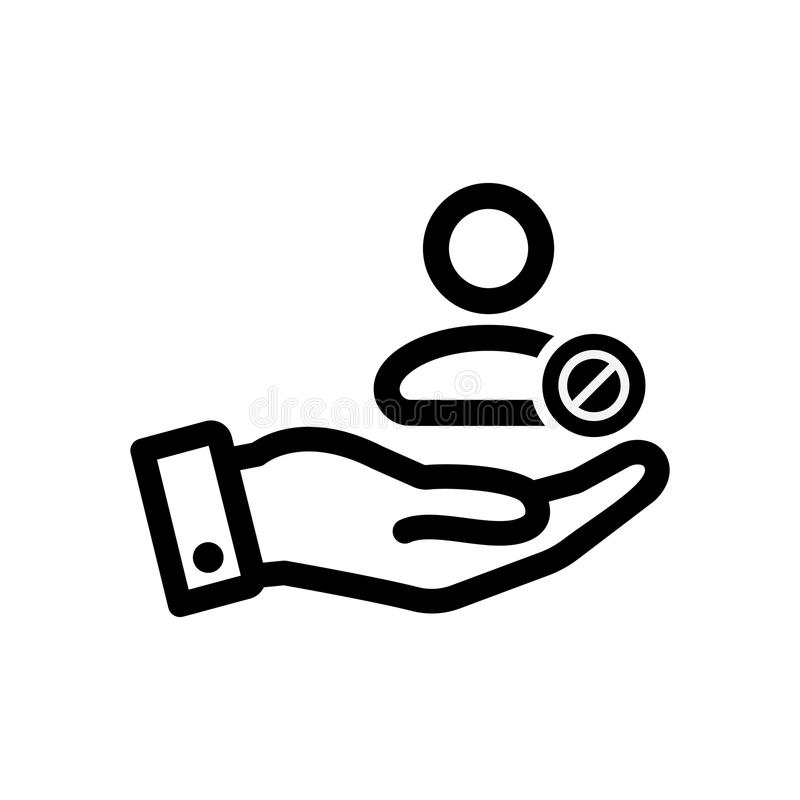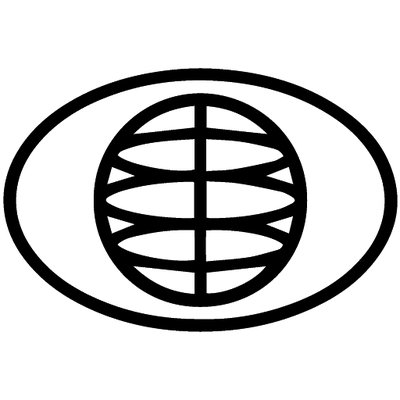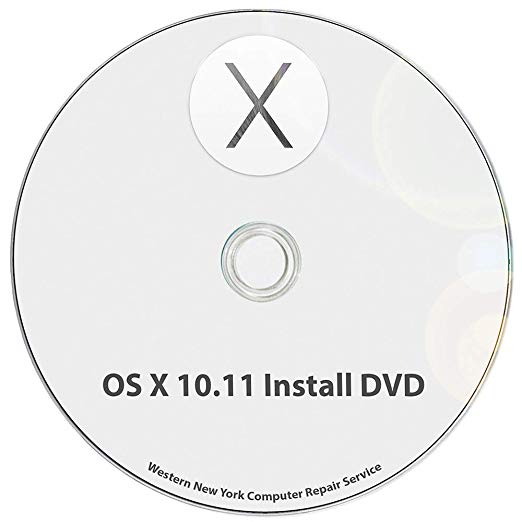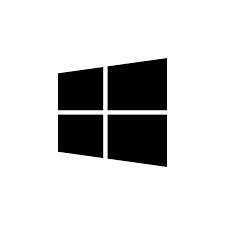GFI LanGuard, Add, 25-49IP, 1Y, ENG Handbücher
Bedienungsanleitungen und Benutzerhandbücher für Softwarelizenzen / Upgrades GFI LanGuard, Add, 25-49IP, 1Y, ENG.
Wir stellen 1 PDF-Handbücher GFI LanGuard, Add, 25-49IP, 1Y, ENG zum kostenlosen herunterladen nach Dokumenttypen zur Verfügung Handbuch

Gfi LanGuard, Add, 25-49IP, 1Y, ENG Handbuch (273 Seiten)
Marke: Gfi | Kategorie: Softwarelizenzen / Upgrades | Größe: 7.66 MB |

Inhaltsverzeichnis
Contents
3
Click Next
46
8. Click OK
63
6 Dashboard
83
6.7.6 Ports View
100
Uninstall
146
4. Click OK
153
10 Reporting
159
13 Utilities
212
13.2 Traceroute
215
13.3 Whois
216
13.7 SNMP Walk
221
13.8 SQL Server
222
14.3 SSH Module
237
Next to proceed
241
15 Miscellaneous
243
16.3 GFI SkyNet
249
16.4 Web Forum
249
17.2 Ports
252
17.3 Hardware
252
17.4 Software
254
19 Glossary
262
20 Index
270
Weitere Produkte und Handbücher für Softwarelizenzen / Upgrades GFI
| Modelle | Dokumententyp |
|---|---|
| EventsManager f/Servers, Add, 25-49S, 2Y, ENG |
Handbuch
 GFI EventsManager f/Servers, Add, 1-9S, 3Y, ENG,
353 Seiten
GFI EventsManager f/Servers, Add, 1-9S, 3Y, ENG,
353 Seiten
|
| FAXSERV1MCREN-3Y |
Handbuch
 GFI FAXSERV1MCREN-3Y,
200 Seiten
GFI FAXSERV1MCREN-3Y,
200 Seiten
|
| FAXmaker, Unl, 3Y |
Spezifikationen
 GFI FAXmaker - Brooktrout SR140, 8ch, 1Y, ENG,
133 Seiten
GFI FAXmaker - Brooktrout SR140, 8ch, 1Y, ENG,
133 Seiten
|
| FAXSERV1MCREN-1Y |
Handbuch
 GFI FAXSERV1MCREN-2Y,
204 Seiten
GFI FAXSERV1MCREN-2Y,
204 Seiten
|
| MailSecuriti Suite, 50-99u, 2Y, SMA RNW |
Bedienungsanleitung
 GFI MailSecuriti Suite, 1000-2999u, 3Y, SMA RNW,
126 Seiten
GFI MailSecuriti Suite, 1000-2999u, 3Y, SMA RNW,
126 Seiten
|
| Network Server Monitor, UPG, 500-999u |
Handbuch
 GFI Network Server Monitor, UPG, 5-24u,
186 Seiten
GFI Network Server Monitor, UPG, 5-24u,
186 Seiten
|
| MailArchiver, Add, 25-49M, 3Y, ENG |
Handbuch
 GFI MailArchiver, Add, 100-249M, 3Y, ENG,
299 Seiten
GFI MailArchiver, Add, 100-249M, 3Y, ENG,
299 Seiten
|
| FAXmaker, UPG, 10-24u |
Spezifikationen
 GFI FAXmaker, UPG, 25-49u,
35 Seiten
GFI FAXmaker, UPG, 25-49u,
35 Seiten
|
| AVGREN1000-2999 |
Datenblatt
 GFI AVG Anti-Virus Updates for MailSecurity, RNW, 100-249u, DEU,
126 Seiten
GFI AVG Anti-Virus Updates for MailSecurity, RNW, 100-249u, DEU,
126 Seiten
|
| NSMVU10-24 |
Datenblatt
 GFI MailEssentials, 25-49u, 1Y, UPG, SMA,
18 Seiten
GFI MailEssentials, 25-49u, 1Y, UPG, SMA,
18 Seiten
|
| EndPointSecurity, Add, 100-249u, 1Y, ENG |
Handbuch
 GFI EndPointSecurity, Add, 100-249u, 2Y, ENG,
156 Seiten
GFI EndPointSecurity, Add, 100-249u, 2Y, ENG,
156 Seiten
|
| Network Server Monitor, Add, 100-249IP, 1Y, ENG |
Handbuch
 GFI Network Server Monitor, Add, 100-249IP, 1Y, ENG,
183 Seiten
GFI Network Server Monitor, Add, 100-249IP, 1Y, ENG,
183 Seiten
|
| Backup Network Add Server, 10-24u |
Bedienungsanleitung
 GFI Backup Network Add Server, 1-9u,
86 Seiten
GFI Backup Network Add Server, 1-9u,
86 Seiten
|
| MailDefense Suite, 10-24u, 1Y, SMA RNW |
Handbuch
 GFI MailDefense Suite, 100-249u, 1Y, SMA RNW,
122 Seiten
GFI MailDefense Suite, 100-249u, 1Y, SMA RNW,
122 Seiten
|